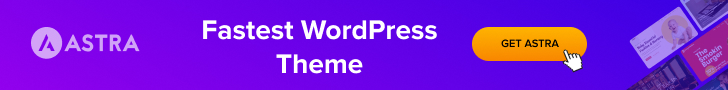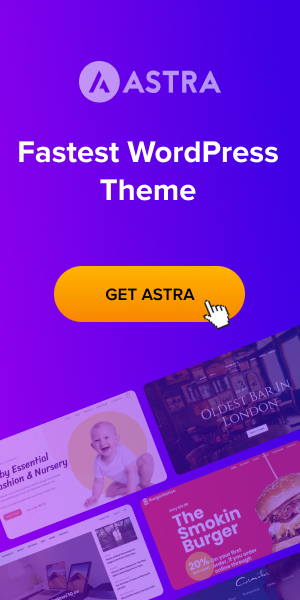Free Google Cache Checker

Processing...
Free Google Cache Checker [ No registration required ] - 2023
- Understanding the Importance of Google Cache Checker
- Introducing Google Cache Checker
- How Google Cache Checker Works
- The Benefits of Using Google Cache Checker
- FAQs about Google Cache Checker
- Conclusion
Understanding the Importance of Google Cache Checker
Google's cache is a snapshot of a web page taken at a specific time. Checking the cached version of a page can be valuable for website owners, as it allows them to understand how Google has processed and indexed their content. Google Cache Checker is a tool that enables you to verify if a web page is currently cached by Google, providing insights into the most recent version of your web pages in Google's index.
Introducing Google Cache Checker
Google Cache Checker is a web-based tool that allows you to check the cached version of a web page in Google's index. By entering the URL of the page you want to check, the tool queries Google's cache database and retrieves the most recent cached snapshot of that page.
How Google Cache Checker Works
Google Cache Checker operates by sending a request to Google's cache servers with the URL you want to check. The tool then retrieves the cached version of the page, displaying the date and time of the snapshot and allowing you to view the content as it appeared at that moment.
The Benefits of Using Google Cache Checker
Using Google Cache Checker offers several advantages for website owners:
- Content verification: The tool allows you to verify the content and appearance of your web pages as indexed by Google. You can compare the cached version with the current version to ensure accurate indexing.
- Indexing insights: By checking the cache, you gain insights into how Google processes and interprets your content. This can help you identify any indexing issues or discrepancies that need to be addressed.
- Troubleshooting assistance: If you notice that the cached version of a page is outdated or incorrect, it may indicate problems with your website's crawlability or indexing. This information can guide you in troubleshooting and optimizing your website for better performance.
- Historical analysis: Google's cache provides access to older versions of web pages. This can be useful for historical analysis, tracking content changes over time, or recovering lost or modified content.
FAQs about Google Cache Checker
Q: Is Google Cache Checker a free tool?
A: Yes, Google Cache Checker is a free tool that you can access through various online platforms or by directly visiting specific cache checking websites.
Q: How often does Google update its cache?
A: Google updates its cache at varying intervals. While there is no fixed schedule, Google aims to refresh its cache to ensure it reflects the most recent versions of web pages. However, it's important to note that not all pages may be cached or updated simultaneously.
Q: What should I do if my page is not cached?
A: If you find that your web page is not currently cached by Google, there could be several reasons. Ensure that your page is accessible to search engine crawlers, has proper meta tags, and is not blocked by robots.txt or other directives. Additionally, focus on creating valuable, high-quality content to increase the likelihood of your pages being cached by Google.
Conclusion
In 2023, Google Cache Checker remains a valuable tool for website owners to understand how Google processes and indexes their web pages. By utilizing this tool, you can verify the accuracy of indexed content, troubleshoot indexing issues, and gain insights into historical versions of your web pages.